1- Install the smart connector, then add connector and among those connectors select the Flex Connector ID Based DB
2- Among many documents I recommend this document . Specially, double check your JDBC connector, because the version of your connector should be the same as JDBC connector and JRE
- Copy the sqljdbc jar file to $ARCSIGHT_HOME\current\user\agent\lib. The version of the
jar file depends on the version of the Java Runtime Environment (JRE) the connector uses.
SmartConnector versions 7.1.2 and later use JRE 1.7 (also referred to as Java 7) and require
sqljdbc41.jar. Prior versions of connectors that run JRE 1.6 (also referred to as Java 6) require
sqljdbc4.jar. - Copy the FlexConnector Configuration File (such as .sdkibdatabase.properties) to
$ARCSIGHT_HOME\user\agent\flexagent\ (the FlexConnector
database parameter configuration folder)
3- Your Setup configuration should be like this:
- jdbc:sqlserver://HRTSERVER:1433;databasename=Test
- username: sa
- password:1234
- Enter the name of the folder that contains the properties file. Do not enter the full path to
the file as doing so will result in an error.
This is also the root name of the configuration file. If the configuration folder is
“myfolder,” the FlexConnector will look for the configuration file in the directory:
myfolder
– The configuration file for time-based connectors will be named:
myfolder.sdktbdatabase.properties
– The configuration file for ID-based connectors will be named:
myfolder.sdkibdatabase.properties
note: Just Enter the name of folder and the name of folder and first portion of properties file should be the name of DB.
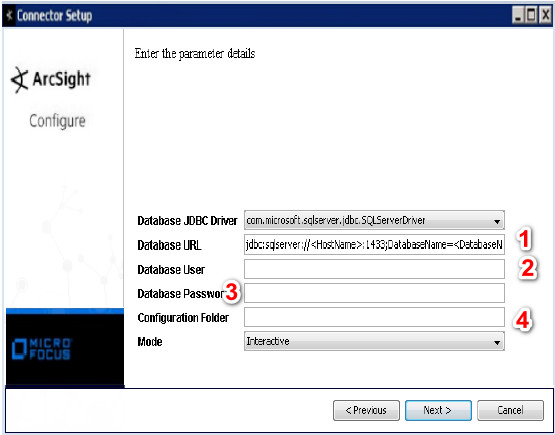
Note
After copying the JDBC driver and your properties file, you may get JDBC driver error, so try to close the windows and run the agent from the bin folder. Select Modify Parameters, then enter the information.
4- your configuration file should be like this, don’t forget ? in the query, because it is very important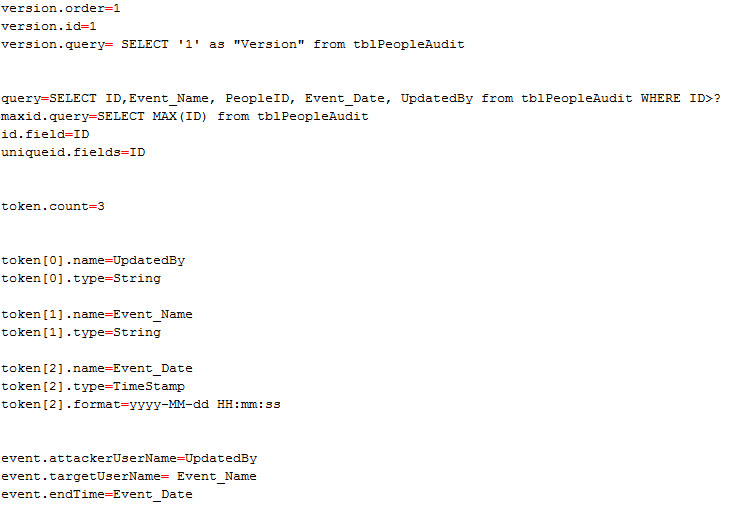
Note
After finishing the wizard, you can see in the process, the name of the service. Usually the name of service starts with the arc_….

