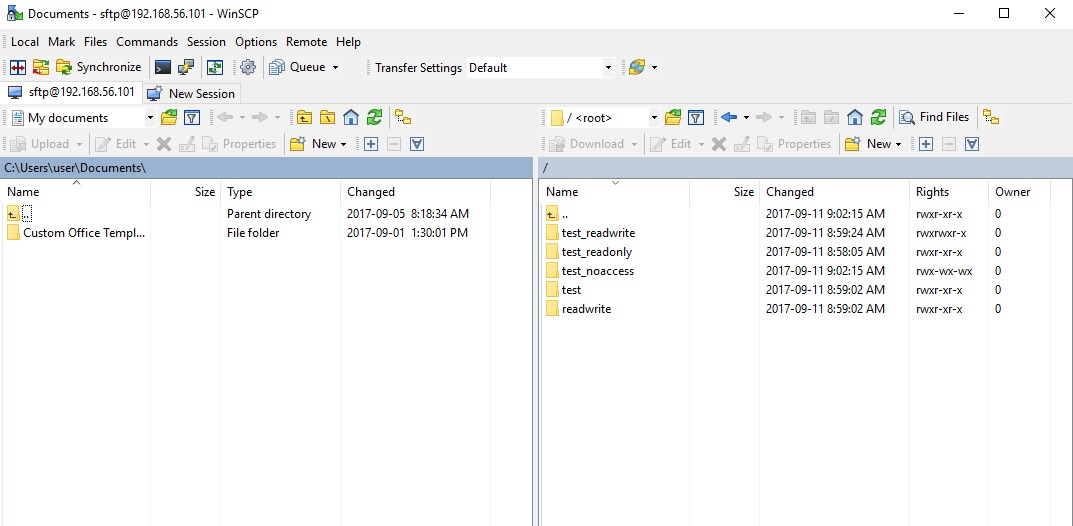sudo apt-get install openssh-server
————– Define a group —————————
sudo group add sftponly
cat /etc/group
———— Add User to Group————————-
useradd hamid -d / -g [group number] -M -N -o -u [group number]
sudo passwd hamid
———–Backup sshd_config file———————-
sudo cp /etc/ssh/sshd_config /etc/ssh/sshd_config.bak
sudo nano +76 /etc/ssh/sshd_config
——————–Edit in sshd_config file—————
Subsystem sftp internal-sftp
Match User sammyfiles
ForceCommand internal-sftp
PasswordAuthentication yes
ChrootDirectory /var/www
PermitTunnel no
AllowAgentForwarding no
AllowTcpForwarding no
X11Forwarding no
——————————————————————-
sudo systemctl restart sshd
root@hrt-VirtualBox:~# mkdir /var/www
root@hrt-VirtualBox:~# cd /var/www
root@hrt-VirtualBox:/var/www# mkdir test_readonly
root@hrt-VirtualBox:/var/www# chmod 755 test_readonly
root@hrt-VirtualBox:/var/www# mkdir test readwrite
root@hrt-VirtualBox:/var/www# mkdir test_readwrite
root@hrt-VirtualBox:/var/www# chown root:sftponly test_readwrite
root@hrt-VirtualBox:/var/www# chmod 775 test_readwrite
root@hrt-VirtualBox:/var/www# mkdir test_noaccess
root@hrt-VirtualBox:/var/www# chmod 733 test_noaccess
you can use SCP or Putty to connect to server in windows